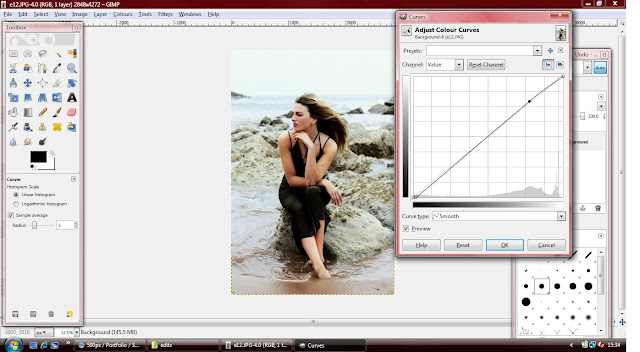Hello all!
I've had a brilliant day working with Gemma Rowland and Harriet Lodge creating some really high fashion, sharp images. Gemma is excellent at what she does, her make up skills are insane - masses of talent there. And Harriet needed next to no direction at all, she was a total pro and has helped me produce a great set of photos. Thank you to both, such babes!
I'm right in the middle of editing Harriet's images and thought I'd introduce you to the most basic kind of editing I do. After I've filtered through the whole set and I've chosen my final images I stick them all in a separate folder and start editing. Before opening them up in photoshop or GIMP I adjust the shadows, contrast and brightness. This is something literally anyone could do for any kind of photo. It takes about 10 seconds and can instantly improve an image.
^ Here's the original image, SOC. (Straight Out the Camera)
All the adjustments I need come as default editing tools on my laptop, if you don't have this on yours never fear! Shadows, brightness etc. will come with any basic editing program so I recommend downloading Picassa (or any other free, easy to use photo processing software) or a using an online editing site to help you out.
And here's the image after. Even though it's only a subtle alteration, its made a big difference to the image and has enhanced Harriet's eyes and hair with little-to-no effort at all.
So if you're not keen on altering your photo's too much, or just can't be bothered to go through the whole photoshop process (I wouldn't blame you, it eats up half your life) then these tiny adjustments can bring a bit of life to an image that had bland tones and no eye catching features.
More on this shoot later,
Rach x